Assignment 5 Report
Report
Introduction:
Elevator Pitch:
Our cutting-edge VR application revolutionizes AED training by merging real-world scenarios with intuitive virtual interfaces, ensuring participants not only learn but also gain confidence in handling real-life emergencies.
Design Adjustments:
Since the fourth assignment, we have made some model updates: We have refreshed several models within the app for example human body and shopping center model to heighten realism and engagement.
Technical Development:
Overview:
The application was developed in Unity, employing several custom scripts and prebuilt functions to ensure smooth interactions in the VR space.
Detailed explanation:
PadControl.cs: The Pad object will turn green when colliding with an object labeled "pads"; it will turn back to red when the collision ends.
OpenAED.cs: When colliding with the fingertip collider of the right hand, it will trigger the opening operation of the AED device, activate two electrode pads and an AED opening prefab object, and update the HUD and Info text information, while destroying its parent object.
Check.cs: When colliding with the fingertip collider on the right hand, it will activate the AED interface, update the HUD and Info text information, and then destroy its own object.
AEDControl.cs: When colliding with an object labeled "AED", it changes the color of its own object to green, saves a reference to the colliding object, and activates a button; when the collision ends, the color changes back to red, the button is hidden, and the reference is cleared A reference to the colliding object; also provides a method to destroy the previously collided object.
AEDcheck.cs: When colliding with the fingertip collider on the right hand, it will check the color of the two electrode pads. If both are green, it means successful placement, update the HUD and Info text, and destroy its parent object; otherwise, remind the user that the electrode pads are placed incorrectly.
3D Content:
Overview:
The 3D scenes and themes are meticulously designed to resemble real-world scenarios.
1. Virtual AED Device: This 3D model represents a virtual Automated External Defibrillator (AED).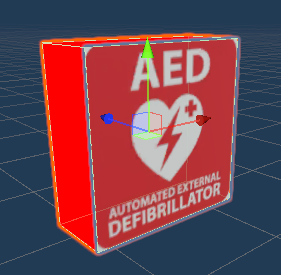
The picture is from mega sticker store: (https://megastickerstore.com.au/products/first-aid-sticker-aed-automated-external-defibrillator-sticker-warning-signs-set)
2. 3D Game Object box: It is composed of multiple blocks and is used to simulate the box where AED is stored in real life.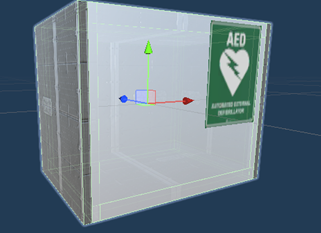
Material from Yughues Free Metal Materials: (https://assetstore.unity.com/packages/2d/textures-materials/metals/yughues-free-metal-materials-12949)
3. Human model cube: Used to simulate patients in real-life environments.
The Model from TURBOSQUID (2021): (https://www.turbosquid.com/3d-models/3d-man-1812910)
4. 3D cubes Electrode Pads: A 3D model of AED electrode pads used to simulate attaching electrodes to the virtual cube (imagined as a patient body).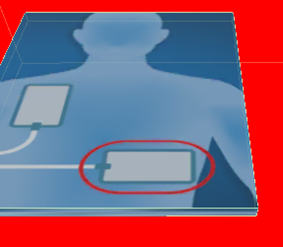
The picture is from bafca.co: (https://www.bafca.co.uk/automated-external-defibrillators-aed/)
5. 3D Object AED opened: Consists of two Electrode Pads, a button and base to simulate what a real AED looks like when opened.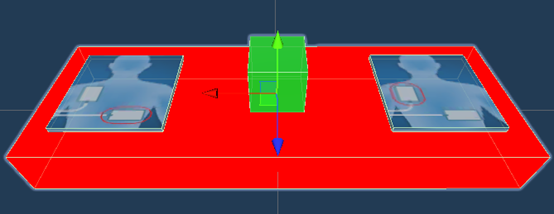
6. HUD bind on the left hand: Bind the HUD to the left-hand model so users can see instructions like using the watch.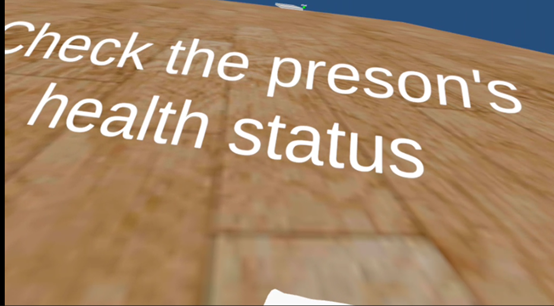
7. 3D Plane for AED: Used to place an unopened AED and press the button to switch it to the open state.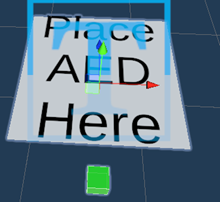
8. 3D Plane for Pads: Used to detect whether Electrode Pads are placed in the correct position.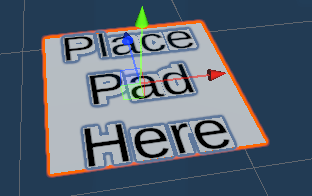
9. Floor: used to allowed user to walk around.
Material is from Yughues Free Wooden Floor Materials: (https://assetstore.unity.com/packages/2d/textures-materials/wood/yughues-free-wooden-floor-materials-13213)
10. Shopping Center: Used to give users the feeling of being in a shopping mall.
Model from Free3D (2018):
(https://free3d.com/3d-model/commercial-mall-689388.html)
11. AED pointing sign: Used to provide guidance to users, help them better find the location of the AED, and also allow users to become familiar with this symbol.
Key 3D content:
The most important 3D contents are:
3D Object AED opened: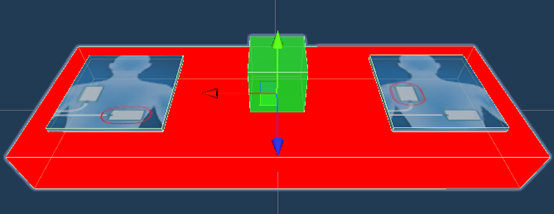
3D Plane for AED: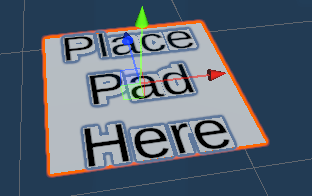
what are they used for:
The 3D Object 'AED opened' is used to simulate the AED after the case is opened. It consists of two pads and a button. The pads should be placed on the 3D Plane for AED. Once both pads are properly positioned, press the button to complete the task.
why are they needed:
These two 3D models are the most important components in the entire application. The most critical user interaction is achieved by these two models: placing the pad in the correct position and pressing the button to simulate the AED function.
Usability Testing:
Design and Plan:
The primary objective of our AED VR application is to enhance the efficacy, accuracy, and safety of training. The goal is to instruct users on the correct usage of AED during emergencies. The design of this usability test is grounded in Nielsen's principles of usability testing (Nielsen 1994).
Test's Scope:
The test's scope encompasses core features like the user interface, AED operations, interactions with virtual patients, and user feedback. The primary purpose of the test is to evaluate the educational effectiveness of the app, ensuring users are equipped to use the AED in real-life situations, and to gauge the clarity, intuitiveness, and user-friendliness of the interface.
Not to test:
Since it is a VR application, you would not need to test elements that are not specific to the VR experience, such as traditional web or mobile app functions. Avoid testing features that are not related to AED training and the VR experience. Avoid excessive details or technicalities that could overwhelm or confuse users with prior knowledge of AED.
Recruitment:
Total participants: 15
Gender: 10 males, 5 females
Familiarity with VR: 10 familiar, 5 unfamiliar. Rubin and Chisnell (2008) emphasized the importance of diverse user groups for more holistic findings.
Profession: Students, neuroscience researchers, healthcare professionals
Test Environment: We have opted for student accommodations as the testing ground since the user demographic there offers diverse and comprehensive feedback.
We have adopted two distinct application testing methods: prototype testing and full application testing, aiming to pinpoint areas of improvement with precision. Prototype testing mainly tests the operation of the AED, and full application testing mainly tests the application guidance and environment.
Protocol of the testing:
Relevant tasks that a participant needs to perform:
1. Wearing the VR headsets
2. Follow the instructions given in the app.
3. Perform appropriately according to the information mentioned in the app.
4. Safety precautions participants need to be aware of
Methods for data collection:
Data collection mostly takes the form of face-to-face questions and answers.
Pre-experimental questions:
1. Questioning participants if they know something about AED.
2. Would the participants be interested in testing and practicing how to perform AED in a VR application?
Past-experimental questions:
1. How was the experience? What do the participants feel about the AED application?
2. Can this application help them increase their skills and knowledge about AED?
3. What are the changes required, or what does the program lack in terms of actual task activity?
Report of the findings:
The testing will be done on the basis of two different applications: prototype testing and actual full application testing, so that it will be easier to keep track of what the application is lacking.
9 Participants were able to use the VR tools to perform AED training.
9 Participants were able to use controllers to navigate and perform AED training.
6 Participants were not familiar and were struggling to use VR application.
Out of the 15 participants in the survey, 7 found the application useful in boosting their confidence with using an AED in the real world. Five of the participants had experienced using an AED beforehand and 4 of them found the program useful.
The application was tested by 15 people, with seven agreeing that it is useful and two disagreeing that it is not useful and 6 found it difficult to use and perform task in VR application.
Analyses of the findings:
Part of the development process was gathering feedback from users on how the application works. The prototype demonstrated the basic functionality of the program and was missing some additional features that have since been implemented. The participants of the survey gave us their feedback which we considered when finalizing the program. Some participants found the prototype application difficult to navigate. Therefore, we implemented sets of instructions telling the user what to do and made the environment more realistic. Others said the controllers were difficult to use and another said they experienced motion sickness. This could be attributed to them not being used to being placed in a virtual reality environment but was still taken into consideration. A couple participants found that the environment was realistic which would be important as we are modelling a real world scenario. Another feedback was that the application should have multiple levels for users of varying experience with AED however, this was not further expanded on in the final development as our main goal is helping people who feel uncomfortable with this device become more familiar with it.
| Participants liked | Participants Disliked | Participants found difficulty to try the application |
| 47% | 13% | 20% |
Percentage of participants that had a good experience using the VR application.
| Successful | Unsuccessful |
| 60% | 40% |
Percentage of participants who were able to successfully complete the VR application.
| More confidence | No change |
| 47% | 53% |
Percentage of participants that found that the application boosted their confidence in using a real AED.
| Hard to navigate | Motion sickness | Hard to use Controllers |
| 83% | 17% | 67% |
Feedback from unsuccessful participants
- Hard to navigate.
- Experienced motion sickness.
- Had difficulty using controls.
Feedback from successful participants who did not find it useful.
- VR application cannot be compared to real life scenarios.
- Program was not real enough.
- Program lacked levels of difficulty for people of varying expertise.
Feedback from successful participants who found it useful.
- The application is very good and feels realistic.
- The application can be treated as for education and awareness purposes but still lacks real-life scenarios.
- The application is very realistic. The models of AED and humans look exactly the same.
- The application helped participant feel more comfortable using an AED in real life.
Addressing the Results of the Usability Testing:
Based on the feedback and insights gathered during usability testing, a few critical areas for improvement and modifications have been identified. Here is how we plan to address them:
Simplifying the User Interface: Several participants noted challenges in using the VR controllers. We will streamline the controller functions and provide clearer on-screen instructions. This will ensure even those unfamiliar with VR can navigate with ease.
Enhancing Realism: While the majority praised the realism of the simulation, some participants felt that the VR experience cannot completely replicate real-life scenarios. In response, we will investigate integrating more realistic scenarios, involving collaboration with AED experts to ensure the app closely mimics real-world situations.
Introducing Graded Levels: Feedback highlighted the need for varying difficulty levels in the application. We will design a progressive training module starting with basic scenarios for beginners and gradually increasing in complexity, allowing users to build confidence and competence over time.
Improving Models and Graphics: To heighten realism, we will be updating the AED and human models. This will involve both visual enhancements and ensuring that interactions with these models in the VR space are intuitive.
Reference list
Free3D 2018, Commercial Mall Free 3D Model - .obj .3ds .fbx - Free3D, free3d.com, viewed 27 October 2023, <https: free3d.com="" 3d-model="" commercial-mall-689388.html="">.</https:>
Nielsen, J 1994, Usability Engineering, Google Books, Morgan Kaufmann, viewed 27 October 2023, <https: books.google.com.au="" books?hl="en&lr=&id=95As2OF67f0C&oi=fnd&pg=PR9&dq=+Usability+engineering&ots=3cHFArisYo&sig=a3Ek_vwdjdOOn6kQ3F8bnlb0O6A#v=onepage&q=Usability%20engineering&f=false">.</https:>
Rubin, J & Chisnell, D 2008, Handbook of Usability Testing: How to Plan, Design, and Conduct Effective Tests, Google Books, John Wiley & Sons, viewed 27 October 2023, <https: books.google.com.au="" books?hl="en&lr=&id=MjNGDgAAQBAJ&oi=fnd&pg=PA3&dq=Handbook+of+usability+testing&ots=lODJ_Pw0lI&sig=QhSVECS74DXLAiJgg_j1oQK7hlU#v=onepage&q=Handbook%20of%20usability%20testing&f=false">.</https:>
TURBOSQUID 2021, 3D Man - TurboSquid 1812910, www.turbosquid.com, viewed 27 October 2023, <https: www.turbosquid.com="" 3d-models="" 3d-man-1812910="">.</https:>
Files
Get AED Training
AED Training
| Status | Prototype |
| Author | Quintus033 |
| Genre | Educational |
More posts
- Assignment 4 ReportOct 07, 2023