Assignment 2 Report
AR Ganyu Doll
1. Introduction:
The AR Ganyu Doll is an application that offers a doll experience using augmented reality technology. Its primary objective is to engage users in an intuitive interaction, making them feel as though they are genuinely touching and playing with the doll, thereby highlighting its uniqueness, and attracting potential consumers.
2. Description of the application:
The AR Ganyu Doll application use Augmented Reality (AR) to offer consumers a unique experience with the Ganyu doll model. By implementing AR technology, the application allows users to scale and rotate the model, select a display mode (automatic rotation), and demonstrate the diverse materials of different doll components by using wind effects. In the complete version, beyond these features, users can manually pose the model using their hands, similar to the experience of interacting with a real doll.
Within the scenario of product marketing, the primary objective is to attract customers to make a purchase. Traditional paper-based promotions or video advertisements share a common limitation: the content is pre-established and does not suitable to individual customers. In contrast, my application empowers consumers to explore the features of a product independently, catering to the diverse interests of various consumers.
The Augmented Reality (AR) interface is pivotal in the AR Ganyu Doll application. This interface allows users to feel as though they are directly interacting with the toy without the need for additional equipment, thereby crafting an immersive and participatory product presentation, a capability that other interface technologies cannot achieve.
3. Interaction Design
The interaction with Unity canvas buttons and sliders is crucial for authentically perceiving the doll. It enables users to explore its various functions and appreciate its design nuances. Such interactive features distinguish AR technology markedly from traditional paper promotions or video advertisements. Failing to facilitate an exchange between the user and the model would be equal to abandoning the advantages of AR.
Storyboard:
1. The user points their AR-compatible device (such as a smartphone or a webcam) towards the product image.
2. An AR model of the Ganyu doll, accompanied by various buttons and sliders, appears on the screen.
3. Through the sliders, users can rotate and resize the doll.
4. There is an "Exhibition Mode" button, which when activated initiates an autorotation of the model.
5. A "Wind" button exists, upon pressing, a random wind effect is applied to the model. Customers can observe the diverse reactions of different materials of the doll's components to the wind, such as the fluttering of hair and the skirt's sway.
6. In the complete version, beyond these features, users can manually pose the model using their hands, similar to the experience of interacting with a real doll.
4. Technical Development
This application uses the Unity and Vuforia AR engines, complemented by several third-party plugins.
The Unity canvas UI is employed to facilitate interaction between the user and the model.
1. Sliders are used to allow users to scale and rotate the doll.
2. Buttons are utilized to activate and halt the model's automatic rotation, to apply and discontinue the random wind effects, and to display and conceal certain information.
5. Descriptions of 3D Models
The 3D model of the Ganyu Doll meticulously showcases the 3D representation of the Ganyu figurine, capturing each intricate detail with precision. Using textures, the model faithfully replicates the colors and materials of the doll. This provides users with insights into the material quality of the doll, rendering a realistic AR experience.
thumbnail image
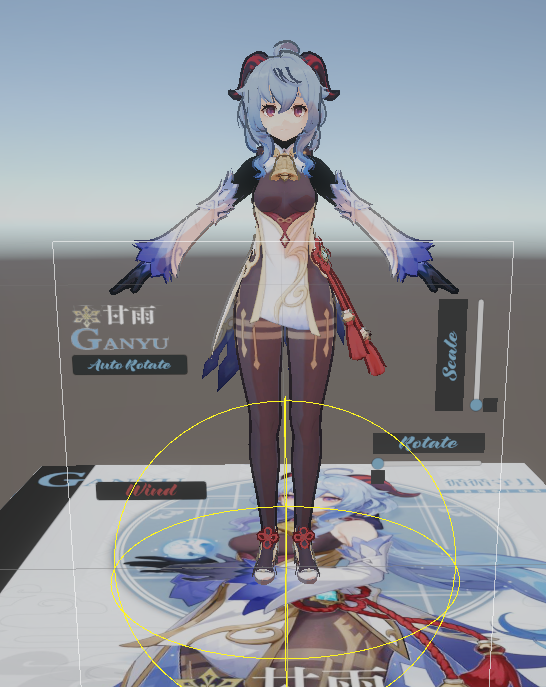
6. References
1. Model:
The 3D model used in this application is sourced from characters in the game "Genshin Impact", a title under the banner of miHoYo (miHoYo, 2021).
miHoYo (2021). 专业模型创作分享社区_模之屋_PlayBox. [online] www.aplaybox.com. Available at: https://www.aplaybox.com/details/model/xfyv7yIWHaxH [Accessed 20 Aug. 2023].
model can be downloaded at official promotional website (https://ys.biligame.com/gczj/) or the "Model House" Genshin Impact personal homepage (https://www.aplaybox.com/u/680828836) what I have used is Ganyu model (https://www.aplaybox.com/details/model/xfyv7yIWHaxH)
l Model provided by: miHoYo
l Model Transformation: 观海
l The right of final interpretation belongs to: miHoYo
The downloaded model is a PMX file, but Unity can not read PMX file.
Blender and a GitHub plugin have been used to change the file from PMX to FBX.
Blender version: Blender 2.93 Long-term Support (Blender, 2021) (https://www.blender.org/download/lts/2-93/)
Blender (2021). Blender 2.93 LTS. [online] blender.org. Available at: https://www.blender.org/download/lts/2-93/ [Accessed 20 Aug. 2023].
Plugin: Cats Blender Plugin (0.19.0) (dtupper, 2022) (https://github.com/absolute-quantum/cats-blender-plugin)
dtupper (2022). Cats Blender Plugin (0.19.0). [online] GitHub. Available at: https://github.com/absolute-quantum/cats-blender-plugin [Accessed 20 Aug. 2023].
2. Shader:
Since Unity's own rendering method cannot achieve the cartoon effect of the model, a third-party project on GitHub is used.
Shader: UnityURPToonLitShaderExample (ColinLeung-NiloCat, 2023)
(https://github.com/ColinLeung-NiloCat/UnityURPToonLitShaderExample)
ColinLeung-NiloCat (2023). UnityURPToonLitShaderExample. [online] GitHub. Available at: https://github.com/ColinLeung-NiloCat/UnityURPToonLitShaderExample [Accessed 20 Aug. 2023].
3. Physical simulation:
Due to the necessity for physical simulation of the model's hair and fabric materials, Unity plugins were used.
Plugin: Unity-chan! (Unity-chan!, 2020) available on official website(https://unity-chan.com/) or Unity Asset Store (Unity Asset Store, 2020) (https://assetstore.unity.com/packages/3d/characters/unity-chan-model-18705)
Unity-chan! (2020). UNITY-CHAN! OFFICIAL WEBSITE. [online] UNITY-CHAN! OFFICIAL WEBSITE. Available at: https://unity-chan.com/ [Accessed 20 Aug. 2023].
Unity Asset Store (2020). Unity-Chan! Model | 3D Characters | Unity Asset Store. [online] assetstore.unity.com. Available at: https://assetstore.unity.com/packages/3d/characters/unity-chan-model-18705 [Accessed 20 Aug. 2023].
My application used the “SpringBone“ and “SpringManager“ scripts from the Unity-Chan! to implement physical simulations of the model's hair and clothing fabric. The “RandomWind“ script was employed to apply a random wind effect to the model.
While using the “SpringManager“ script, I made modifications to the script, harnessing Unity's “ContextMenu“(Unity, 2023) feature to implement a one-click script addition functionality.
Unity (2023). Unity - Scripting API: ContextMenu. [online] docs.unity3d.com. Available at: https://docs.unity3d.com/ScriptReference/ContextMenu.html [Accessed 20 Aug. 2023].
Reference list
Blender (2021). Blender 2.93 LTS. [online] blender.org. Available at: https://www.blender.org/download/lts/2-93/ [Accessed 20 Aug. 2023].
ColinLeung-NiloCat (2023). UnityURPToonLitShaderExample. [online] GitHub. Available at: https://github.com/ColinLeung-NiloCat/UnityURPToonLitShaderExample [Accessed 20 Aug. 2023].
dtupper (2022). Cats Blender Plugin (0.19.0). [online] GitHub. Available at: https://github.com/absolute-quantum/cats-blender-plugin [Accessed 20 Aug. 2023].
miHoYo (2021). 专业模型创作分享社区_模之屋_PlayBox. [online] www.aplaybox.com. Available at: https://www.aplaybox.com/details/model/xfyv7yIWHaxH [Accessed 20 Aug. 2023].
Unity (2023). Unity - Scripting API: ContextMenu. [online] docs.unity3d.com. Available at: https://docs.unity3d.com/ScriptReference/ContextMenu.html [Accessed 20 Aug. 2023].
Unity Asset Store (2020). Unity-Chan! Model | 3D Characters | Unity Asset Store. [online] assetstore.unity.com. Available at: https://assetstore.unity.com/packages/3d/characters/unity-chan-model-18705 [Accessed 20 Aug. 2023].
Unity-chan! (2020). UNITY-CHAN! OFFICIAL WEBSITE. [online] UNITY-CHAN! OFFICIAL WEBSITE. Available at: https://unity-chan.com/ [Accessed 20 Aug. 2023].